Bring your products to life
All electronic designs, regardless of industry have to meet design and manufacturing specifications. OrCAD X makes it possible to build well vetted designs with an array of manufacturing checks and a streamlined documentation process.

Stay In-Sync
You’ve got a lot of moving parts. Keeping track of your BOM, variants, mechanicals, and more doesn’t have to be tedious. Our design environment enables seamless integration between schematic, layout, analysis and even MCAD tools, making it easy to manage your design data.


Tackle design challenges with automation
Real-time visual feedback and a dynamic 3D environment helps you create something you’re proud of. Accelerate time to market with processes that enable design automation, reusing known good designs, and advanced routing functionalities.




Capture Design Intent
Streamline your circuit design with hierarchical, reuse and variant design capabilities while leveraging Electrical Rule Checks, and an integrated part search dashboard to improve productivity.

Simulate for early insight
Visually create and test designs before developing hardware with the industry leading gold standard for SPICE simulation and easily ensure design functionality with component stress and tolerance testing, performance and yield optimization and more.
Related Products

OrCAD X
The best PCB design tool to get it right, and the best PCB design software to get you from prototyping to manufacturing.

PSpice
Combine industry-leading, native analog, mixed-signal, and analysis engines to deliver a complete circuit simulation and verification solution.

OnCloud
You never know when inspiration will strike. Find, place, draw - all in the browser.

InspectAR
Augmented Solutions for PCB Manufacture & Test. PCB as a Live Interactive Board.



















Customer Stories

Enabling your design success and productivity
Migration Guides
Follow step by step instructions on how you can migrate to OrCAD X from Altium, PADS and EAGLE.
OrCAD Free Viewer
Share and review your OrCAD PCB design data with your teams or other stakeholders.
PSpice Models
Search for and access models from a library of over 34K devices within PSpice
Education
Learn at your own pace and access our training database of tutorials, videos and workshops.